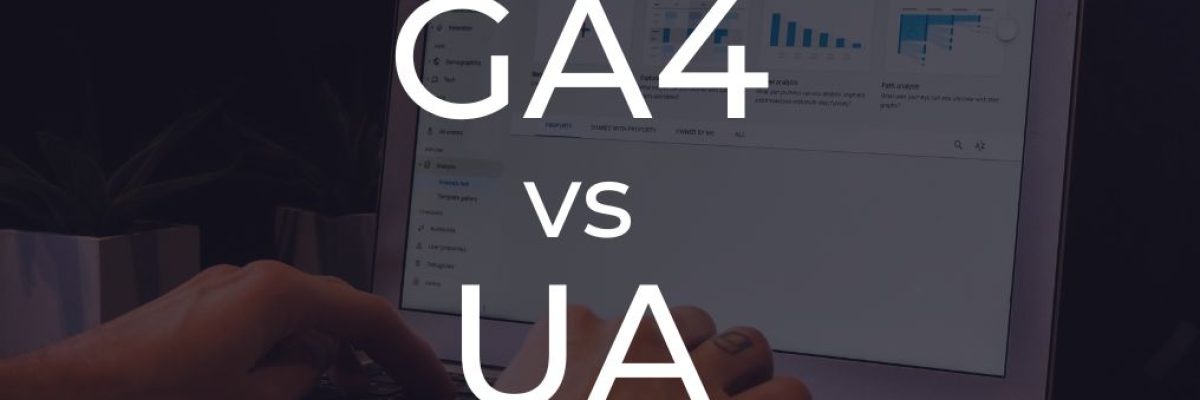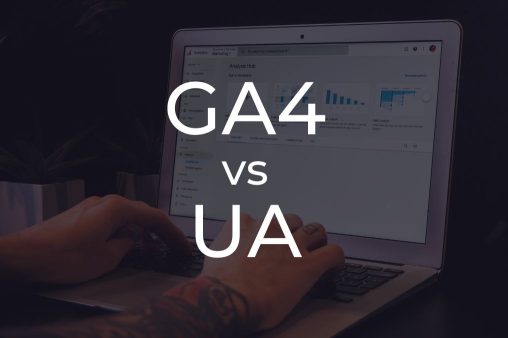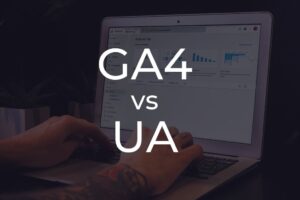
In the universe of analytics, Google Analytics is a quite popular tool and now they have launched their new GA4 version. In July 2023, Universal Analytics will be sunsetting and you’ll only have the only option to switch to the new GA4. This article will guide you through the key differences between the analytics approach followed by GA4 and UA.Whenever a user visits a webpage and takes some action such as page views, clicking links, submitting goals, etc then some data about the interaction is sent to the analytics tool for metrics.
This interaction is called a ‘hit’ in terms of web analytics. And this hit contains information about the viewer’s device and whatever action he took while he was on the webpage/site. We track these hits for many reasons such as knowing our customers, knowing our performance, setting future goals, etc.
Now that we have clarified the term hit, let’s focus on how GA4 and UA differ in terms of this ‘hit’. To understand the workings of GA4, know this: GA4 has an event-based data model.
What does this statement mean?
This means that every interaction whether it is a page view, an exception, or a transaction is all … an event. GA4 measures each interaction the same and calls it an event. So, the same event can be reused multiple times on the site and we can differentiate the data based on the parameters the event is using.
UA, on the contrary, differentiates amongst all these interactions and reports metric-specific terms. That’s because UA follows a ‘Hit-type’ approach from initiation. So rather than just reporting a ‘hit’, UA reports interactions as page view, social, event, transaction, etc. All events are different so there’s always a need of using unique names for each events. This can be avoided in GA4.
There are various other differences between UA and GA4 that set them apart. Let’s discuss them briefly.
Reporting Users
UA generally has 2 metrics for Reporting users: Total Users and New Users. On the other hand, GA4 follows more granular approach. It has three metrics: Total Users, New users, and Active users.
One more thing to observe is that by default the GA4 highlights Active Users as Users in most reports while UA highlights Total Users as Users. So, the metric ‘Users’ seems the same in both but is actually different.
Conversions
UA supports goal types: destination, duration, pages/session, smart goals, and event goals. And per session, a user can have only one goal for each goal type.
GA4 on the contrary supports only one conversion event; no event types. Also, every time a user does a goal (say subscribe email) it will be recorded as a goal every time.
In simple words, if a user hits the subscribe button 5 times in a session, UA will report only 1 conversion event while GA4 will report 5 times.
And a plus point, GA4 can update attributed conversions for up to 7 days after the conversion is recorded.
Bounce Rate
UA and GA4 differ drastically in their Bounce rate calculation.
UA focuses on conversion, so if a user comes to your app/site and spends some time but leaves without hitting any set goals or any links then the session will be considered as 0 or bounced.
In GA4, if the user spends more than 10 seconds, does a conversion, or views 2 or more pages then it is not considered as bounced. Meaning that GA4 is a more relevant and efficient tool for modern needs.
As UA is set to retire in 2023, shifting to GA4 is more of a necessity now. And with its new work mechanism, GA4 is undoubtedly pertinent to modern web analytics need. This article highlighted the core concept of how GA4 processes a ‘hit’ and how it is more productive than UA’s approach.