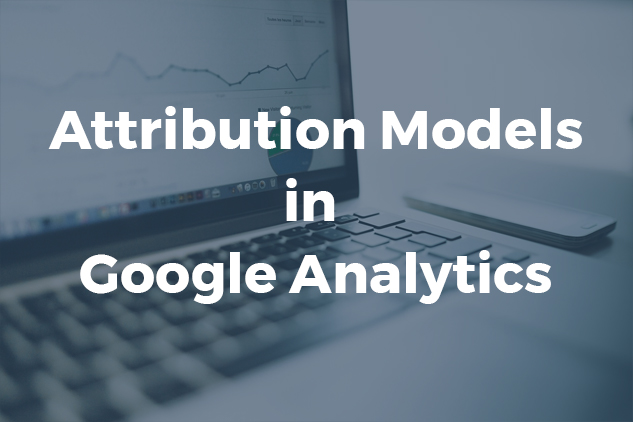Google Analytics attribution models play an important role in conversion tracking of a customer’s journey but sometimes they are not properly understood by many people. Today I am going to briefly describe what they are and how you can apply them in your account according to the type of your business.
To understand attribution model, we first need to understand the meaning of “attribution” and how we can use it to have a better understanding of the context.
Attribution is acknowledging someone/something for its features, characteristics, credits, etc. Here in Google Analytics, attribution means to give credit to every channel in a way that leads to conversions.
Let me explain this further by an example of soccer field.

Let’s suppose a football team having 4 types of players, i.e, a goalkeeper, defenders, midfielders and strikers.
The goalkeeper passes the football to the defenders and they pass it to the midfielders. Further, they pass it to the strikers who finally score the goal. And when the goal is scored we will say “Hey Striker ABC did the goal”.
In other words, we will give all the credit to the striker alone though it was a team effort. Goalkeepers, defenders, and midfielders were equal partners too. Don’t you think it’s a little bit unfair.
Now, think of players as various channels between the path to conversion. What happens is that, usually, the credit is given to the last channel that got the conversion. By default Google analytics uses Last click attribution model which means it gives all credit to last channel that got conversion.
We can change it as per our business needs with proper understanding of attribution modeling inside Google Analytics.
The proper understanding of how analytics is attributing our conversions can help us to make our conversion reporting more accurate inside Google Analytics and avoid bad marketing decisions
Understanding Attribution Model Window
After you are in your Google Analytics account, pay attention to the leftmost wall. Go to the Conversions -> Attribution -> Model Comparison Tool.
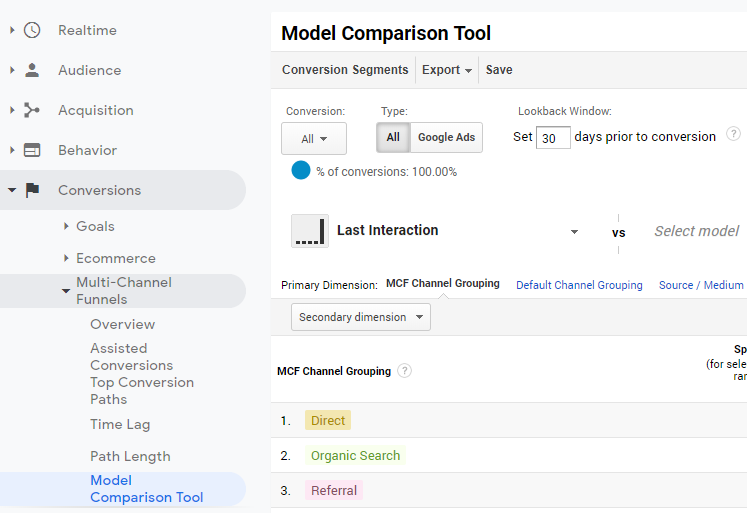
You’ll see these three options at the top:
1. Conversion – Assuming you know what conversion is, by default you’ll be having all of your conversion selected. Please select one to have a better understanding. For e.g, choose Transaction under E-commerce. Click on apply.
2. Type – You can select “All” to view all the data traffic or “google ads” to focus on google ads only.
3. Look-back window – Here you can set number of days prior to a conversion that tells analytics how far in the past you want to look back for traffic sources in that conversion path. Only clicks and impressions in that period will be credited for that conversion. Changing this number will change the results.
If you are confused about how many days in the past you should set Look-back window to then you can use a simple trick. On the left panel in Analytics, there is “Multi-Channel Funnel” just above the “Attribution”, click on it and go to time lag.
Here select a specific conversion that is the same you selected in “Attribution” and click on apply here.
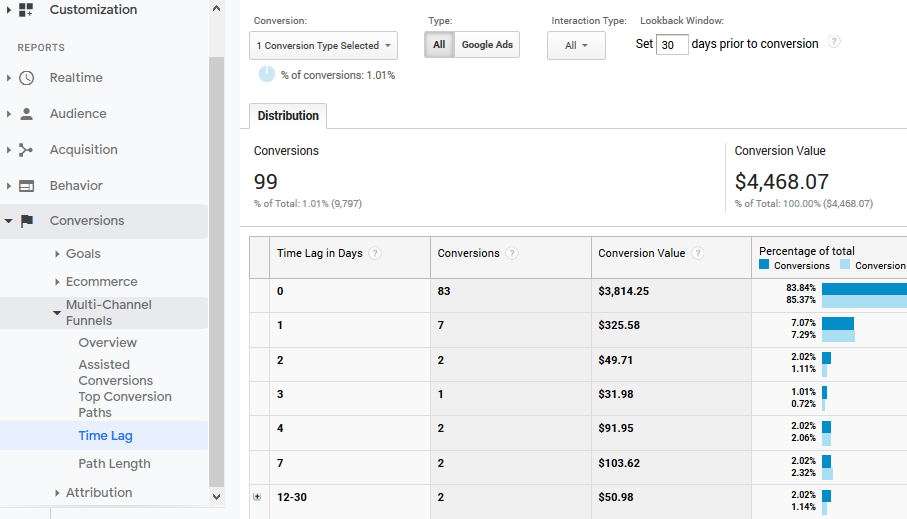
Here you will see what percentage of conversions happened in number of days after the first interaction. You may want to include maximum conversions i.e more than 80% and see in how many days they are completed.
So the number of days here covering more than 80% of that conversion can be set as Loop-back window in attribution.
Available Attribution Models in Google Analytics
When you are in the Model comparison tool, look closely, you will see Last Interaction written on your screen. This is your default Attribution model. There are seven predefined attribution models in the drop-down list out of which you can choose anyone that is best for your business.
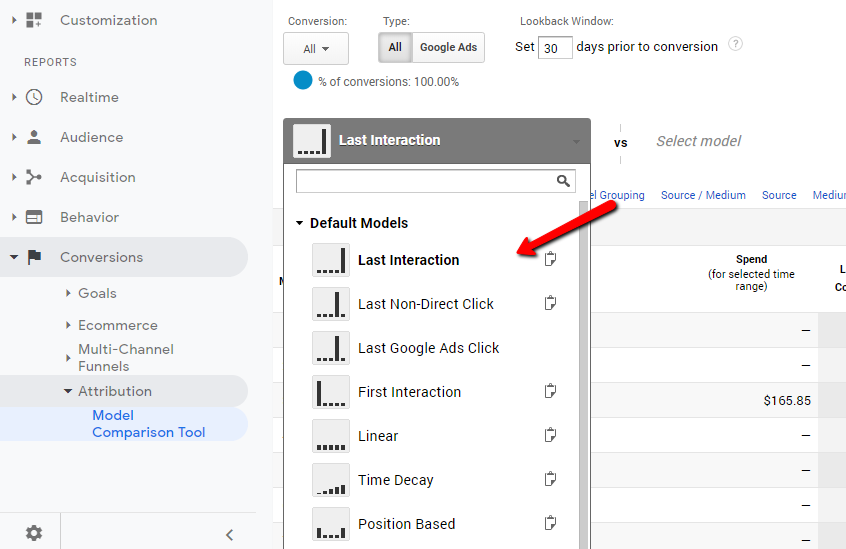
Here is a little description of all attribution models available in Google Analytics:
Think of the bigger standing cell in the icon image of attribution model as the conversion and you’ll get an idea of what these are.
1. Last Interaction: This one gives credit only to the last channel in the conversion path.
2. Last Non-Direct Click: This one gives credit to the last non-direct channel in the way. If there will be conversion from direct channel (i.e user just types your website URL in web browser and converts) after a previous non-direct channel in a conversion path, it will give credit to the non-direct channel and ignores the direct one.
3. Last Google Ads Click: This one gives credit to only the last Google Ads session.
4. First Interaction: The one is exact opposite of the Last interaction as it gives credit to the only first channel in the conversion path.
5. Linear: This one divides equal credit to each channel in the conversion path.
6. Time Decay: In this model, the touchpoints that are closest in time to the conversion get most credit.
7. Position Based: This one gives 40-40 % credit to each of the first and last channels and thus 80% credit is given. The remaining 20% is divided equally among channels between them.
How to choose an Attribution Model
Now, let’s understand how to use these Attribution Models to get more sophisticated data.
Assuming that you are in the “Model Comparison Tool” under “Attribution” in Google Analytics, we shall begin to understand the models.
You need to select a comparison between the “Attribution models” so that you can use that data for a better understanding of what’s happening.
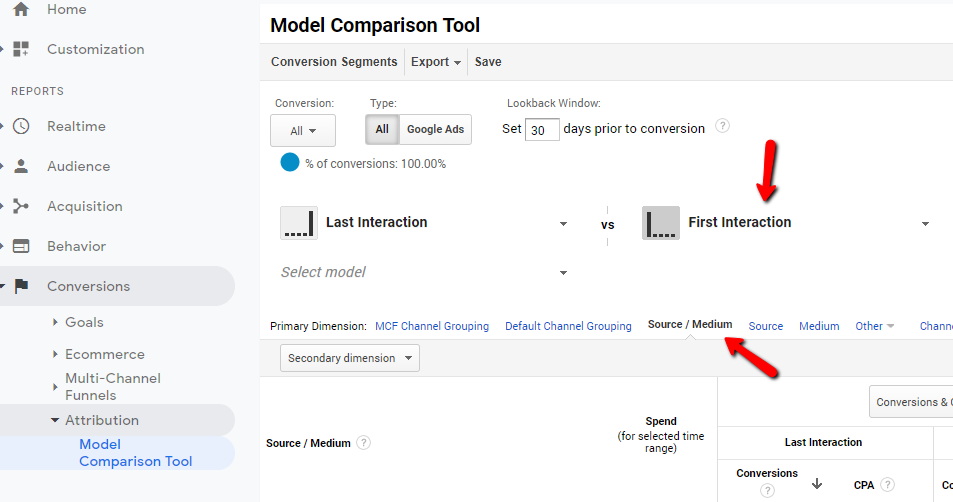
Here are the steps to compare two models:
1. Select a comparison between the two types of models from the drop-down lists of the two comparison boxes.
2. Select Primary Dimension as Source/Medium as it will give you a clearer and more relevant data than others. Also, the default selected one (i.e MCF Channel Grouping) works totally upon Google rules and you want a clear picture of the world outside that too.
3. You can also choose a Secondary Dimension to get a more specific picture of the data.
Let’s assume you selected a comparison between Last Interaction and First Interaction. You will notice that there is a difference between the credits to the channels. Make a note of this picture in your mind.
Now, change any one of the comparables to Linear and notice the change in the data. You will see that there is a big difference between the credits given to the channels. Change these comparables multiple times to get different data sets.
First you should have a better understanding of your business and how you are using different channels to drive conversions to your website. Then you can consider following points while choosing a attribution model.
1. Understand what your channels are and how much help they are providing you with.
2. How well they communicate with you.
3. How reliable results are looking to you when you choose a specific attribution model
Always have a deeper look at the data sets to have a better understanding of the context as it all depends upon your mind. Google Analytics will just give you data but you have to analyze and use that in the way that is most beneficial for you.
For e.g see the below image
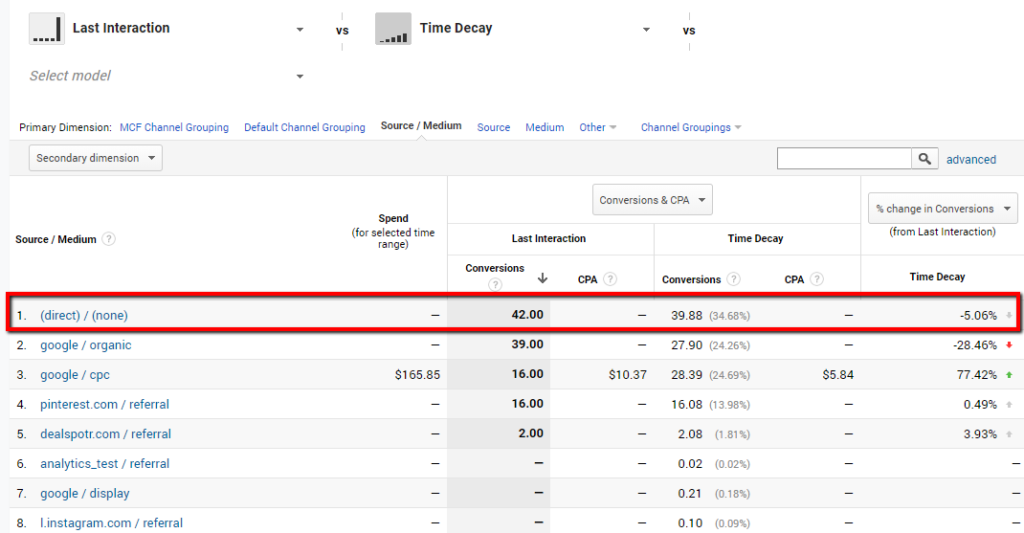
You can see that from direct channel there are 42 conversions from last interaction model and 39 conversions from Time Decay model. You can check other channels and see where these 5% conversions (that are reduced in Time Decay model) are distributed in among other channels. Do they seem accurate to you.
If you got an answer yes, then you might consider changing your attribution model to Time Decay.
You can also make custom models but try your hand there only after you get a good knowledge of attribution modeling.
Conclusion- We learned about the meaning of the Attribution and Attribution Model in Google Analytics. We understood the Attribution window thoroughly. Then, we learned about the different attribution models as options for us and how to choose best attribution model for us.